Rates Override
The Rates section (described in step 2) may be present subject to system configuration and your user permissions.
When the default grades driven rate method is in use, the Rates Override field within 'Financial Details' field will read ‘None’, as shown in the example below.
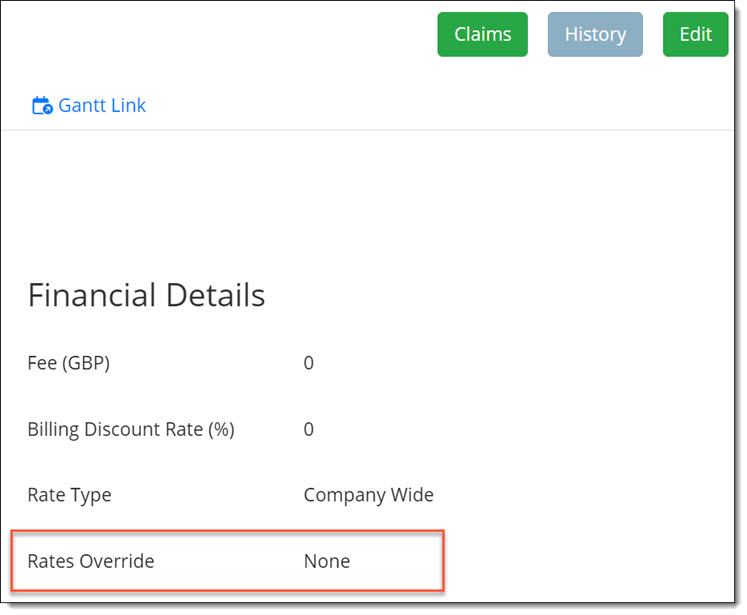
To enable and use Rates Override, just for this engagement:
-
In Edit mode, select Specific Resource from the Rates Override drop-down:
-
Expand the Rates section (below Team).
Within the Rates section, each member of the team is listed with a corresponding and read-only indicative rate: -
Enter a valid value for the Engagement Rate of specific resources as appropriate. The default value for the Engagement Rate is ‘null’, i.e. left empty. In this case, the corresponding indicative rate is used.
-
Click Save Changes.
Any engagement rates overridden are now shown (read-only):

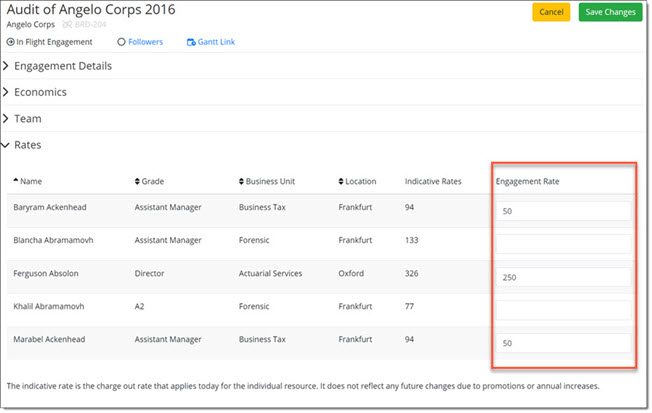
Note that the ‘Indicative Rate’ is the charge out rate that applies today for the individual resource. It does not reflect any future changes due to promotions or annual increases.
0 is a valid value for an engagement rate and is distinct from ‘null’.
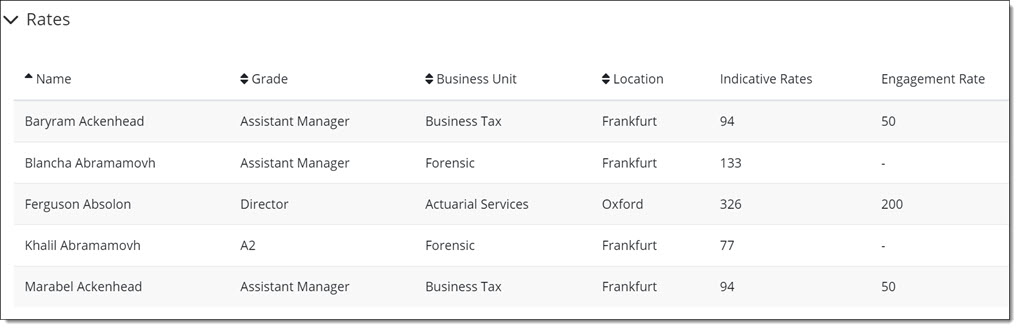
If a resource is reassigned, the replacement resource is automatically added to the rates table and will use the default grade level rate, unless this is specified differently.
If a resource on the rates table does not have an indicative rate defined, they will use the default rate for their grade.
When a rate is added or edited, a user looking at economics will see the economics updated accordingly.
If a rate for a resource is changed at some point in the life of an engagement, the new rate will only be applied from that point onwards.